
EmailXport OST to PDF Converter
![]()
Convert OST to PDF file, including emails, contacts, calendars, tasks, etc., while retaining complete integrity. Export deleted email items, including attachments, from the OST file by using this powerful OST to PDF converter. Use the software’s advanced filter options for precise OST to PDF data conversion.
- Upload single/multiple OST files simultaneously to the software for fast conversion.
- Utilize advanced filters such as exclude deleted folder, date, and item type filters.
- Exclude empty folders to reduce processing time, especially for large mailboxes.
- Review OST mailbox data with folder path and item count before conversion to PDF.
- Multiple options to save attachments, like convert attachments to PDF, extract attachments separately, etc.
- Save logs for the emails which are not converted during the conversion process.
- Get the user-specified destination path for easy accessibility of data after conversion.
- The software supports all Windows and Mac operating systems.
Core Features of EmailXport OST to PDF Converter Tool
Explore the top features of the EmailXport OST to PDF Converter tool for smooth and hassle-free conversion.
Support inaccessible/damaged OST files
Our tool supports inaccessible/damaged OST files, eliminating all the challenges for users in converting OST files to PDF. Effortlessly add and convert OST to PDF with this tool without data loss.
Add multiple OST files at once
The OST to PDF converter allows you to add single/multiple OST files at once to export bulk data in a single operation. Customize the export process with file adding filters like Add, Remove Selected, and Remove All.
Robust filters for selective data conversion
The OST to PDF converter is equipped with numerous robust filter options, like date filter, item type filter, file naming convention, exclude deleted folder items, etc., which allow users to save specific data only.
Customized filters to save email attachments
This software allows you to apply conditional filters to save attachments precisely in a PDF file, including embedded attachments to PDF, convert attachments to PDF, and extract attachments separately.
100% secure OST file data conversion
Ensure 100% secure data conversion with our advanced EmailXport OST to PDF Converter tool. It prioritizes data integrity by providing safety measures to protect your sensitive information during conversion.
Review mailbox data before conversion
Review your OST mailbox items before conversion to make sure only the needed data gets converted into PDF files. Select which mailbox folder(s) you want to convert by selecting the check box adjacent to it.
Preserve logs for OST emails not converted
Our software provides a detailed log for emails not converted, ensuring transparency and accountability. This feature helps in troubleshooting the issues and allows tracking the conversion process.
Download and try OST to PDF converter free
Download our free OST to PDF converter trial version to experience the tool’s features and functionalities firsthand. Convert 10 items per OST files to PDF for free and see how it can streamline your workflow.
How EmailXport OST to PDF Converter Works?
Here are the easy steps to convert OST to a PDF file using the EmailXport OST to PDF Converter tool:
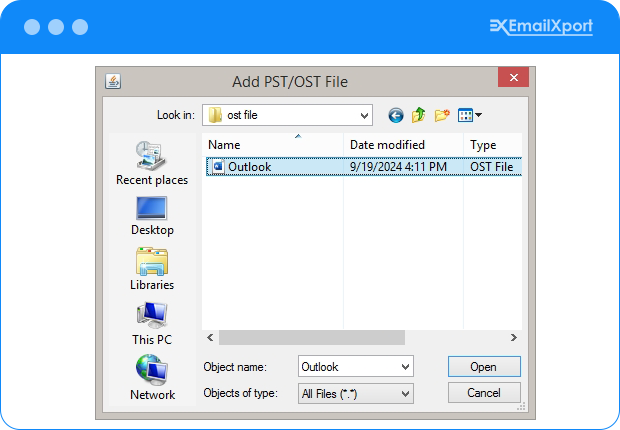
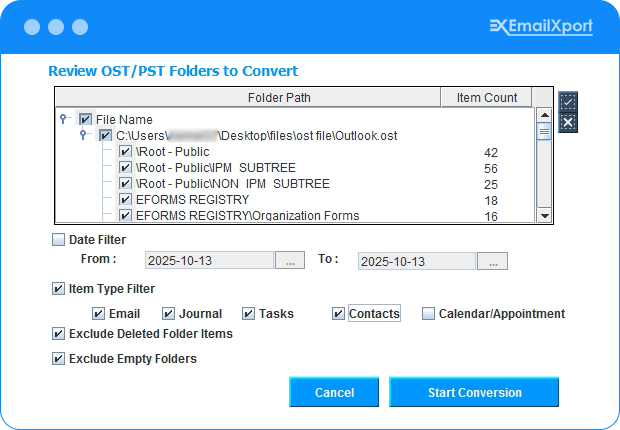
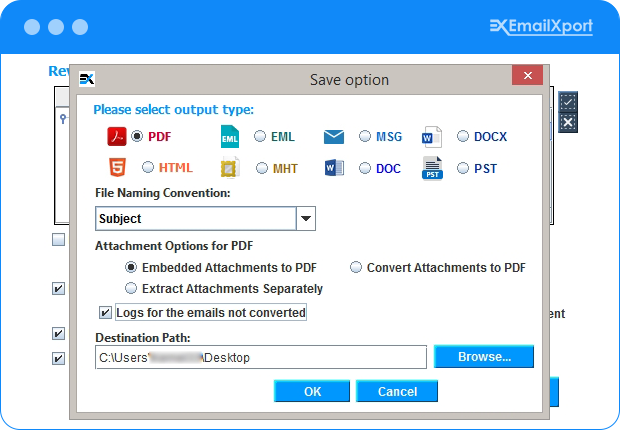
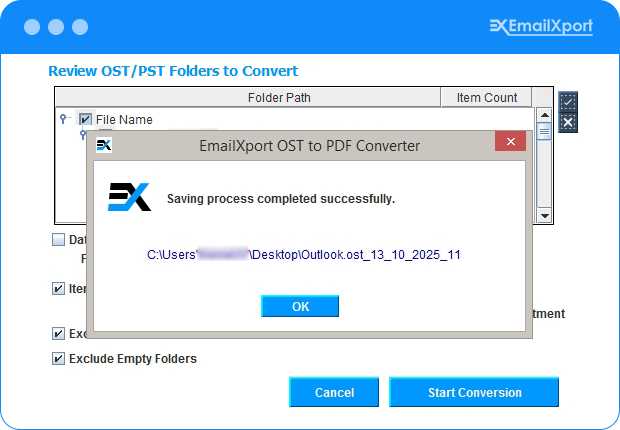
Compare EmailXport OST to PDF Free vs Upgrade Version
| Top Features | Free Trial | Upgrade Version |
|---|---|---|
| Add a single/multiple OST file | ✓ | ✓ |
| Powerful filters for precise conversion | ✓ | ✓ |
| Allows saving attachments separately | ✓ | ✓ |
| Supports inaccessible or orphaned OST files | ✓ | ✓ |
| Preserves OST data in the original hierarchy | ✓ | ✓ |
| Wide compatibility with all Outlook versions | ✓ | ✓ |
| Unlimited OST to PDF file conversion | 10 items per OST file | No Limitation |
| DIY | Download Now 100% Secure | Buy Now 30 Days Moneyback |
OST to PDF Software FAQs
Get answers to all the common queries about the EmailXPort OST to PDF Converter tool.
A. Every user has different reasons to convert OST to PDF. Here are some common reasons listed below:
- Converting OST to PDF enables easy offline data accessibility, anywhere and anytime, without needing to install Outlook.
- PDFs provide encryption and password protection to secure data from unwanted usage, making them highly secure.
- PDF files come with easy sharing and printing features, which make them a highly preferred format.
- PDFs preserve all email headers, attachments, timestamps, and other data, fulfilling all legal and compliance needs.
- Unlike other formats, PDF files' excellent features make long-term data preservation hassle-free.
- Users can easily open a PDF file on mobile phones, Windows, Mac, and Linux, making them ideal for storing data.
A. EmailXport OST to PDF converter tool supports bulk conversion of files in a single operation, allowing users to perform fast and error-free conversion.
A. The OST to PDF converter free trial version only allows you to convert 10 items per OST file into PDF format.
A. You can seamlessly add and convert corrupted, inaccessible or damaged OST files using this OST to PDF converter tool.
A. No. There are no file size restrictions with the EmailXport OST to PDF Converter tool. You can easily add large OST files of any size and convert them with a 100% error-free process.
A. Manual conversion from OST to PDF is hectic, time-consuming, and has a risk of human errors. Also, they may often miss attachments and disrupt email structure, making them unreliable for handling emails.
Pricing of OST to PDF Converter Tool
- Personal Use Only
- Validity: 1 Year
- Number of Machines - 5
- No OST file size restrictions
- Compatibility with all Windows and Outlook versions
- Allows bulk conversion of OST files
- Exclude deleted items and empty folders
- Offers multiple filter options
- For Single Organization
- Validity: 2 Year
- Number of Machines - 25
- No OST file size restrictions
- Compatibility with all Windows and Outlook versions
- Allows bulk conversion of OST files
- Exclude deleted items and empty folders
- Offers multiple filter options
- For Service Provider
- Validity: Lifetime
- Number of Machines - Unlimited
- No OST file size restrictions
- Compatibility with all Windows and Outlook versions
- Allows bulk conversion of OST files
- Exclude deleted items and empty folders
- Offers multiple filter options
EmailXport OST to PDF Software Specification
Software Download
Size : 212.0 MB / Version : 25.2
Size : 182.0 MB / Version : 25.2
Trial Limitations
The trial version will only allow to convert 10 items per folder.
System Specifications
Hard Disk Space
1 GB of free hard disk space
RAM
Minimum 4 GB RAM
Processor
Intel® Core™ 2 Duo CPU E4600 @ 2.40GHz 2.39GHz Processor
Pre-Requisites
- Microsoft .NET framework 4.5 or above should be installed.
- If you are using Windows 11, 10, 8, 7, then launch the tool as "Run as Administrator".
Supported Editions
- Microsoft Windows – Windows OS 11 (64 bit), 10, 8, 7 (32 bit or 64 bit) & Windows Server 2019, 2016, 2012 R2, 2008
- Mac OS - OS X Mountain Lion(10.8), OS X Mavericks(10.9), OS X Yosemite(10.10), OS X El Capitan(10.11), macOS Sierra(10.12), macOS High Sierra(10.13), OS X Mojave(10.14)
Electronic Delivery
Get the automated download link of the tool and activation key via email in 15 minutes.
