
EmailXport MBOX to PST Converter
![]()
An easy-to-use MBOX to PST converter tool to help you import emails from different MBOX file-supported email environments to Outlook without hassle. The software allows you to convert MBOX to PST while keeping the original message formatting, attachments, and all the key attributes of the email.
- Add & convert MBOX files from more than 20+ MBOX-supported email clients.
- Best MBOX to PST file converter software with a 100% error-free conversion.
- Convert MBOX to PST according to your requirements with the built-in email filters.
- Allow for managing large MBOX files by dividing the output PST file based on size.
- Save time with the bulk MBOX conversion capabilities of the tool, with guaranteed results.
- Free MBOX to PST converter trial version that allows you to convert 25 items per folder.
Powerful Features of the MBOX to PST Converter Tool
This robust tool provides several advanced features that help with fast and error-free MBOX to PST conversion.
Convert bulk MBOX to PST
Convert single or multiple MBOX files simultaneously with the batch conversion feature. Add a single folder or multiple nested folders containing several MBOX files. The output PST file will be compatible with every Outlook version.
Quickly Convert Large MBOX Files
Add and transform an MBOX file of any size with no size restrictions. The tool helps to easily load large MBOX files and allows you to save them in an Outlook PST file. Our MBOX file converter tool works on a multi-thread architecture for fast MBOX file conversion.
Support for Numerous MBOX Email Clients
Convert MBOX to PST file from various environments, like Thunderbird, Apple Mail, Gmail, and all other MBOX-supported email clients. This best MBOX to PST converter will help you import emails from more than 20 email clients to Microsoft Outlook.
User Controlled Conversion
Use the date filter to set a start and end date for email conversion. Preview all the folders and MBOX files inside them. Helps to save time by skipping empty folders. Additionally, the MBOX to PST converter allows you to define where the output file will be saved.
Works with/without Outlook
Our tool does not rely on Outlook for MBOX to PST conversion like other third-party tools. All you need is a healthy MBOX file and our best MBOX to PST converter tool to convert your emails. The absence of Outlook will not hamper the conversion in any way.
Convert Thunderbird Emails to PST
This is the best tool to safely take your emails and attachments from the Thunderbird email client (all versions supported) to the Outlook application. The tool even allows you to save each MBOX file in a separate PST file or group them all in one PST.
Convert Apple Mail to PST
Access your Apple Mail mailbox data in a Windows system without any errors by converting it to the Outlook PST file. Our MBOX to PST converter software helps you with switching not just the email client, but also the operating system environment.
Import Google Takeout MBOX Data to Outlook
After exporting the complete Google mailbox data from Google Takeout in MBOX format, you can convert it to the Outlook PST file and import it into your desired Outlook version. It is the best tool available to import Gmail to Outlook.
Save MBOX to Multiple Formats
Do more than just MBOX to PST conversion. Save single or multiple MBOX files in 8 different file formats to access your emails in various environments. The tool allows you to convert MBOX to PST, PDF, EML, MSG, HTML, MHT, DOCX, and DOC.
Split Output PST file
Add oversized MBOX mailbox files and convert them to small & manageable PST files. The MBOX to PST converter comes with an advanced split function that allows you to divide the final PST file into multiple PSTs based on size, ranging from 1 GB to 49 GB max.
Free MBOX to PST Converter
Download and convert MBOX to PST for free with trial version. The free version allows you to convert MBOX files with a limitation of 25 items per folder. To convert more items, you can purchase the tool’s license as per your needs with just a few clicks.
Preserve Original Data
Transfer your emails and attachments (any format) easily from MBOX to PST while keeping the original metadata intact. This best MBOX to PST converter makes sure to retain the actual sender and receiver email address, date, subject, etc., attributes.
How to Convert MBOX to PST Using EmailXport?
The user-friendly interface of the MBOX to PST converter allows you to complete the conversion in just a few steps:
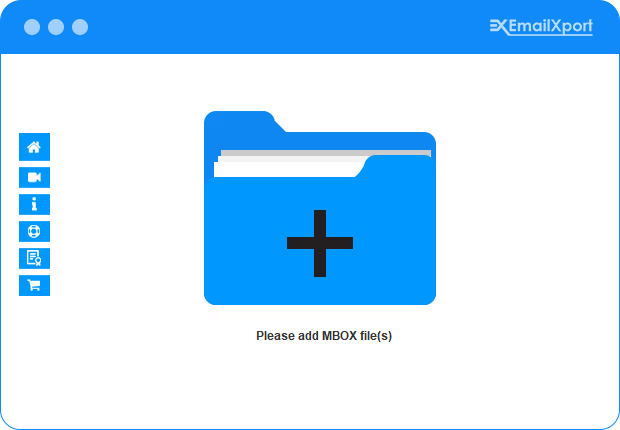
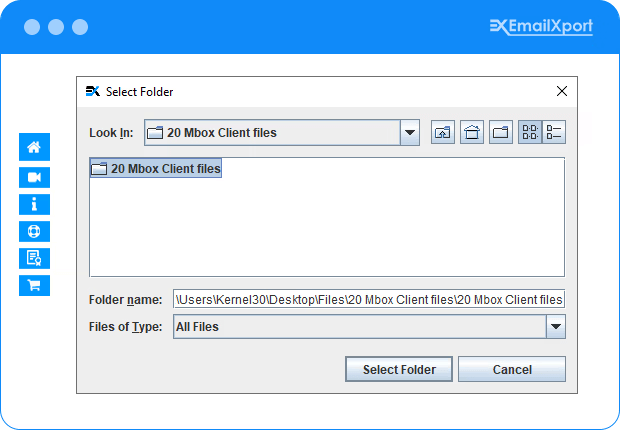
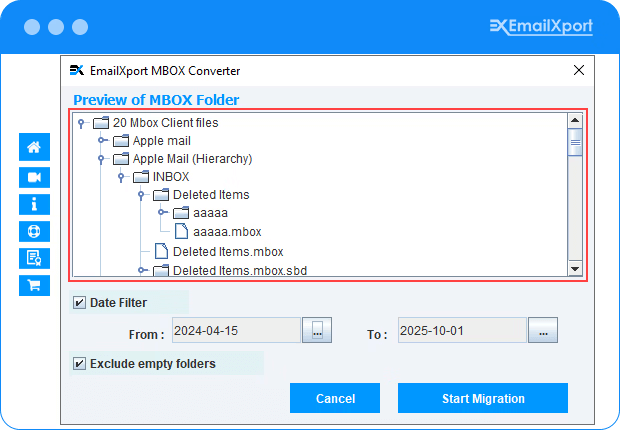
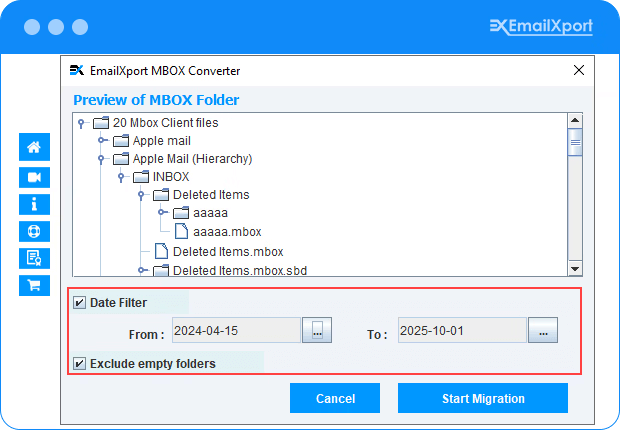
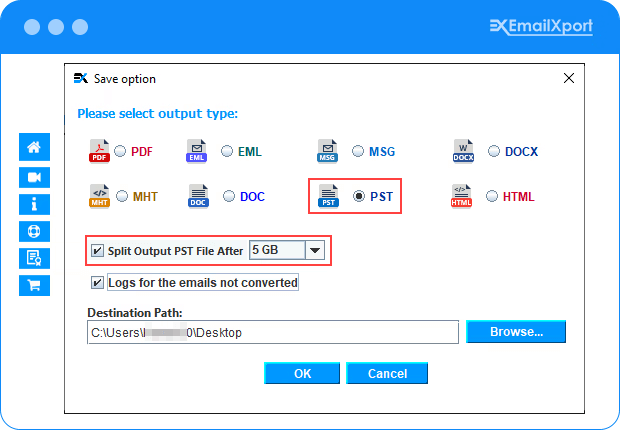
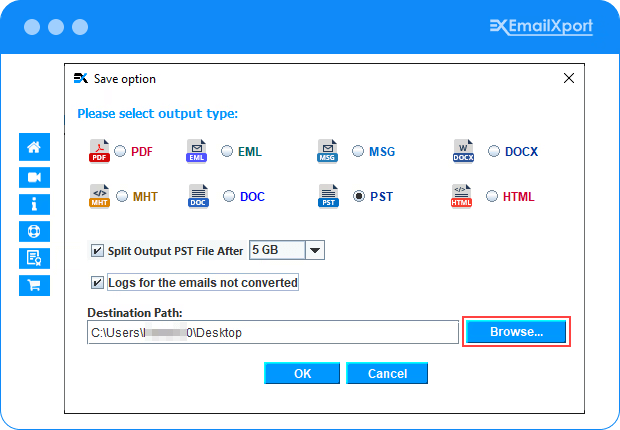
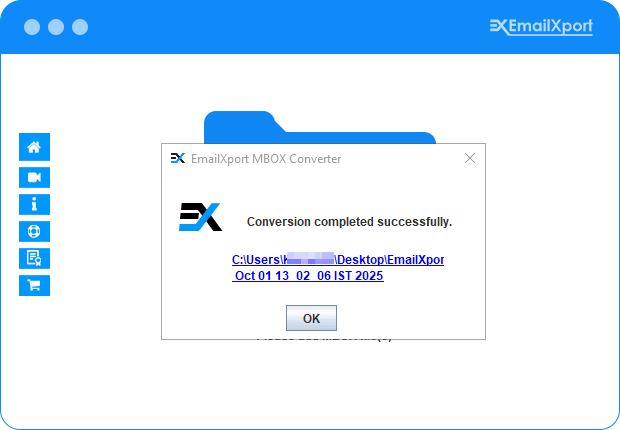
Free vs Licensed Version Comparison
Explore the features comparison between the free trial and licensed version of the MBOX to PST converter software.
| Features | Free Trial | Pro Version |
|---|---|---|
| Support large MBOX files | ✓ | ✓ |
| All MBOX file versions supported | ✓ | ✓ |
| User-specific conversion | ✓ | ✓ |
| Preserves metadata | ✓ | ✓ |
| Quick & accurate conversion | ✓ | ✓ |
| Offline conversion for data privacy | ✓ | ✓ |
| Unlimited MBOX to PST conversion | 25 items per MBOX folder | No Limition |
| DIY | Download Free 100% Secure | Purchases Now 30 Days Moneyback |
EmailXport MBOX to PST Converter Pricing
Purchase the software’s license according to your requirements. Check out the feature-wise difference in the tool’s license type.
- Personal Use Only
- Validity- 1 Year
- Number of Machines - 5
- Convert MBOX file into PST, MSG, PDF, EML, HTML, etc.
- No file size restrictions
- Save attachments in original format
- Compatible with all MBOX email clients
- Batch processing of MBOX files
- Exclude empty folders
- Compatible with all Windows OS versions
- For Single Organization
- Validity- 2 Years
- Number of Machines - 25
- Multiple output formats like PST, MSG, PDF, EML, HTML, etc.
- No file size restrictions
- Save attachments in original format
- Compatible with all MBOX email clients
- Batch processing of MBOX files
- Exclude empty folders
- Compatible with all Windows OS versions
- For Service Provider Companies
- Validity- Lifetime
- Number of Machines - Unlimited
- Multiple output formats like PST, MSG, PDF, EML, HTML, etc.
- No file size restrictions
- Save attachments in original format
- Compatible with all MBOX email clients
- Batch processing of MBOX files
- Exclude empty folders
- Compatible with all Windows OS versions
Feedback from Expert & Our Happy Clients
Don’t just take our words. Read what our recent customers say about us.
 Jim Codey
Jim Codey
Real lifesaver. I needed to group and archive hundreds of MBOX files from my old contractual jobs. My requirement was simple, a robust tool that could easily convert and save all my emails and attached documents in a single PST file. This tool did all that without wasting my time. Best MBOX to PST converter software I have used.
 Manny Arroyo
Manny Arroyo
A big kudos to the EmailXport team for making MBOX conversion so simple & easy. I loved the quick and direct interface of the tool. No extra useless feature. It's simple, straight, and accurate. Even though I have a non-technical background, navigating through the tool was easy, and the complete process was done in only a few clicks.
 Tim Rock
Tim Rock
Great tool for fast MBOX to PST conversion. I only used it once to import some old MBOX files from the Google Takeout data. But really impressed with its interface, quick conversion, and the ability to convert multiple MBOX files in a single operation. The entire process of adding and converting all my MBOX files was smooth.
 Sam Walter
Sam Walter
This was my first time transforming my emails, and I was afraid of losing any information. But thanks to this software, I was able to easily convert my emails to PST without data loss. I highly recommend this tool for anyone looking for a safe and fast email migration or conversion of multiple MBOX files into a single Outlook PST file.
 Chris Myers
Chris Myers
Excellent tool with an even amazing support team. The tool does exactly what it claims to. But that aside, I would like to point out and appreciate their support team as well. I was having a bit of confusion with the MBOX file conversion. The support team guided me with patience and even helped me import the PST to Outlook. Thank you!
Frequently Asked Questions About MBOX to PST Converter
Get more details regarding the MBOX to PST conversion software with these commonly asked queries and answers.
Ans. Use the MBOX to PST converter to solve different problems, like:
- Migrating from Gmail, Thunderbird, etc., email clients to Outlook.
- Archiving or backing up your MBOX files by converting them to PST.
- Grouping emails from different MBOX files into a single PST file.
Ans. The MBOX to PST converter software is compatible with all versions of the MBOX family (MBX, MBOXO, MBOXRD, MBOXCL, etc.). You can add any MBOX file to the tool and convert it to PST without any hassle.
Ans. Using the built-in date filter, you can define a particular day, week, month, or year for data conversion. This feature works perfectly when you only need to convert email for a precise time period.
Ans. You can download and use the free trial version of the best MBOX to PST converter software to transform your MBOX files to PST without paying anything. However, the free version only allows you to process 25 items per folder.
Ans. Yes. After downloading the Google Takeout data, extract the zip file. Open the tool and add the extracted Google data into the tool, apply filters as per your needs, and convert to PST. Finally, import the PST to Outlook and access all your Google emails in Outlook.
Ans. Yes, you can make a separate PST file for each MBOX file or folder according to your use case. To do that, you must make sure that the selected MBOX folder only has one MBOX file that you need to convert.
Ans. We are always ready to help. You can connect to us through email, live chat, and phone. Our support team is active day & night to listen and resolve all your queries.
Ans. Yes, the tool uses advanced algorithms to convert MBOX to PST and save your emails & attachments in exactly the same quality. All your images, presentations, PDFs, text files, multimedia files, etc., will be saved in their original format with no change or data loss.
EmailXport MBOX to PST Software Specification
Know about detailed software specifications to operate the software on your device without any complications. For any help, feel free to contact support.
Trial Limitations
The trial version allow to convert 25 items per folder.
System Specifications
Hard Disk Space
1 GB of free hard disk space
RAM
Minimum 4 GB RAM
Processor
Intel® Core™ 2 Duo CPU E4600 @ 2.40GHz 2.39GHz Processor
Pre-Requisites
- Microsoft .NET framework 4.5 or above should be installed.
- If you are using Windows 11, 10, 8, 7, then launch the tool as "Run as Administrator".
Supported Editions
- Microsoft Windows – Windows OS 11 (64 bit), 10, 8, 7 (32 bit or 64 bit) & Windows Server 2019, 2016, 2012 R2, 2008
Electronic Delivery
Get the automated download link of the tool and activation key via email in 15 minutes.
