
EmailXport Mac PST Converter
![]()
Convert PST file data on a Mac system without data loss, including emails, contacts, calendars, attachments and other elements. Easily add single/multiple large PST files and export data in a single operation. The Mac PST Converter allows you to save entire file data into various file formats such as PDF, EML, EMLX, MBOX, MSG, HTML, DOC, MHT, etc.
- Export bulk PST files into 8+ output formats for easy accessibility on Mac.
- The best Mac PST file converter tool allows you to add large PST files without any restrictions.
- Apply the date filter and define the date range from which you want to convert PST data.
- Review the folder path and item count before saving the data into the destination output format.
- Save only needed data with the item type filter, exclude the deleted folder, and exclude the empty folder.
- Split a large PST file into multiple smaller PSTs for easy data management.
- The Mac PST file converter free version allows you to convert 10 items per PST file without any cost.
Top Features of EmailXport Mac PST Converter Tool
Explore the top features of the Mac PST file Converter tool for hassle-free conversion of data into the desired file format within a few easy clicks.
How does EmailXport Mac PST Converter work?
Here are a few simple steps to convert a PST file on a Mac system using the best Mac PST Converter tool:
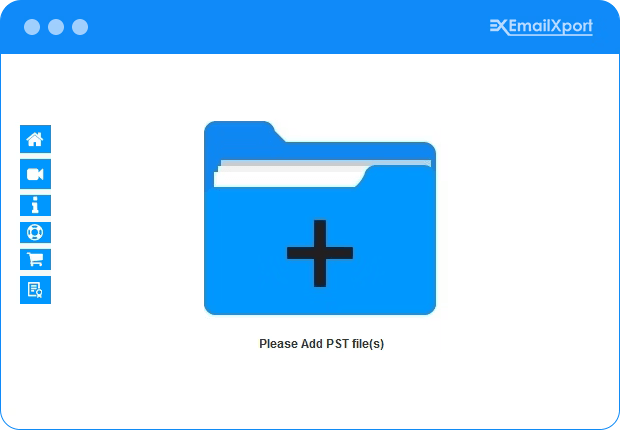
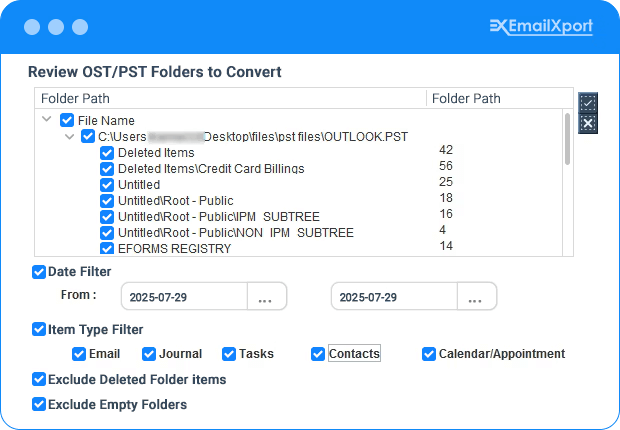
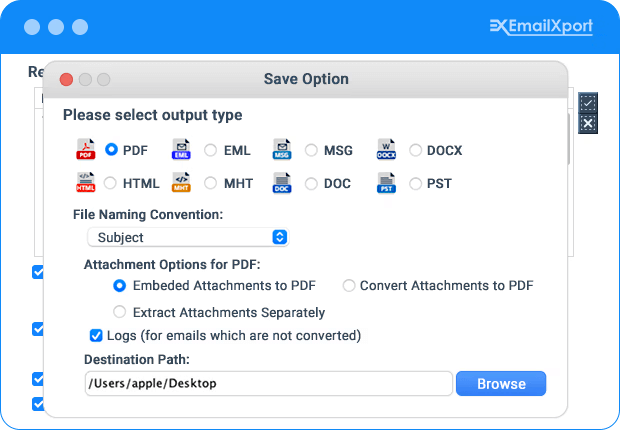
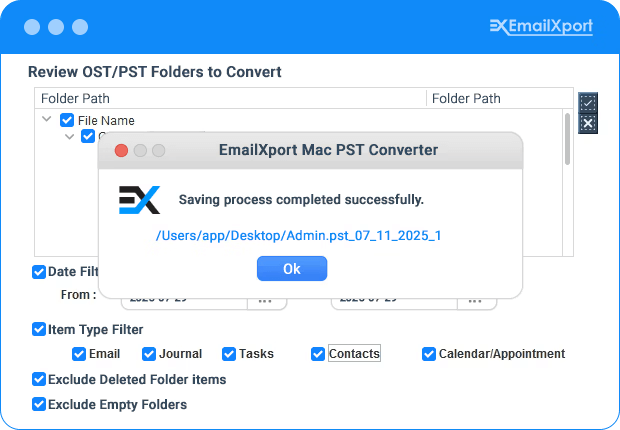
Free and Full Version Comparison
Compare the features of the Mac PST Converter free and full versions to select the perfect one according to your needs.
| Features | Free Trial | Full Version |
|---|---|---|
| Upload single/multiple PST files at once. | ✓ | ✓ |
| Multiple output formats like PDF, MSG, EML, etc. | ✓ | ✓ |
| Allows you to add orphaned or inaccessible Mac PST files. | ✓ | ✓ |
| Split large PST files for enhanced data management. | ✓ | ✓ |
| Allows you to save email attachments. | ✓ | ✓ |
| Precisely convert data with smart filters. | ✓ | ✓ |
| Unlimited Mac PST data conversion. | 10 items per PST folder | No Limitations |
| DIY | Download Now 100% Secure | Purchases Now 30 Days Moneyback |
Mac PST Converter Tool FAQs
Read some commonly asked questions with their answers related to the PST converter for Mac software.
A. Here are the step to convert PST emails using the robust Mac PST file Converter tool:
Step 1: Download, install and launch the Mac PST file Converter tool.
Step 2: Click on the + Please Add PST File(s) button to add the PST file.
Step 3: Once the file is added, apply filters and click Start Conversion.
Step 4: Select the required saving file format and apply additional filters.
Step 5: Click on Browse to provide the saving location and click OK.
Step 6: The tool will start converting the PST file data and shortly save it at the provided location.
A. There are various reasons to convert PST files on a Mac system. Some of them are listed below:
- For accessing PST file data on a Mac system without Microsoft Outlook.
- Exporting PST data to other 100% secure formats for analysis.
- Extracting and saving specific data from the PST file into the Mac system.
- Converting data to universally acceptable file formats like PDF.
- When a user is switching from Windows to Mac.
A. The free Mac PST Converter version allows you to convert 10 items per PST file into the destination format.
A. The software works smoothly with large PST files without imposing any restrictions. You can easily convert your PST file of more than 3 GB.
A. You can easily convert an inaccessible PST file with this PST Converter for Mac tool.
A. A minimum of 200 MB of storage space and 4 GB of RAM is required to run this software. However, to run the software smoothly, it is ideal to have 300 MB of storage space and 5 GB of RAM.
Mac PST Converter Software Specification
Software Download
Size : 183.0 MB / Version : 25.2
Size : 212.0 MB / Version : 25.2
Trial Limitations
The trial version allows to export 10 items per folder.
System Specifications
Hard Disk Space
1 GB of free hard disk space
RAM
Minimum 4 GB RAM
Processor
Intel® Core™ 2 Duo CPU E4600 @ 2.40GHz 2.39GHz Processor
Pre-Requisites
- Microsoft .NET framework 4.5 or above should be installed.
- If you are using Windows 11, 10, 8, 7, then launch the tool as "Run as Administrator".
Supported Editions
- Mac OS - OS X Mountain Lion(10.8), OS X Mavericks(10.9), OS X Yosemite(10.10), OS X El Capitan(10.11), macOS Sierra(10.12), macOS High Sierra(10.13), OS X Mojave(10.14)
- Microsoft Windows – Windows OS 11 (64 bit), 10, 8, 7 (32 bit or 64 bit) & Windows Server 2019, 2016, 2012 R2, 2008
Electronic Delivery
Get the automated download link of the tool and activation key via email in 15 minutes.
