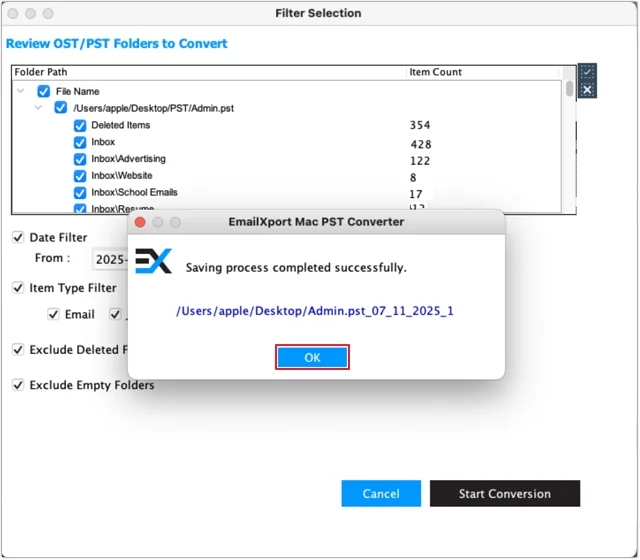How to use: EmailXport Mac PST Converter Tool
Follow the detailed procedure below to convert Mac PST files into multiple file formats using the best Mac PST Converter tool.
Step 1: Download and open the EmailXport Mac PST Converter tool.
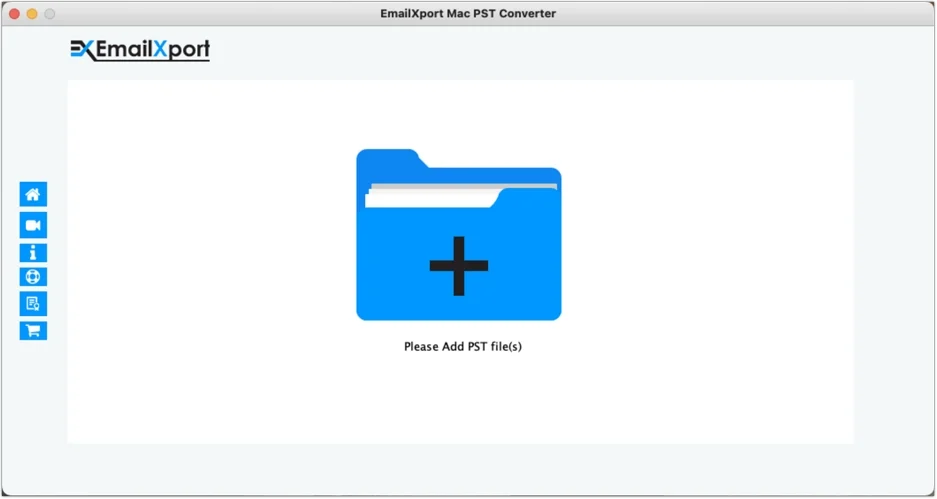
Step 2: Click on the + icon to add the PST file.
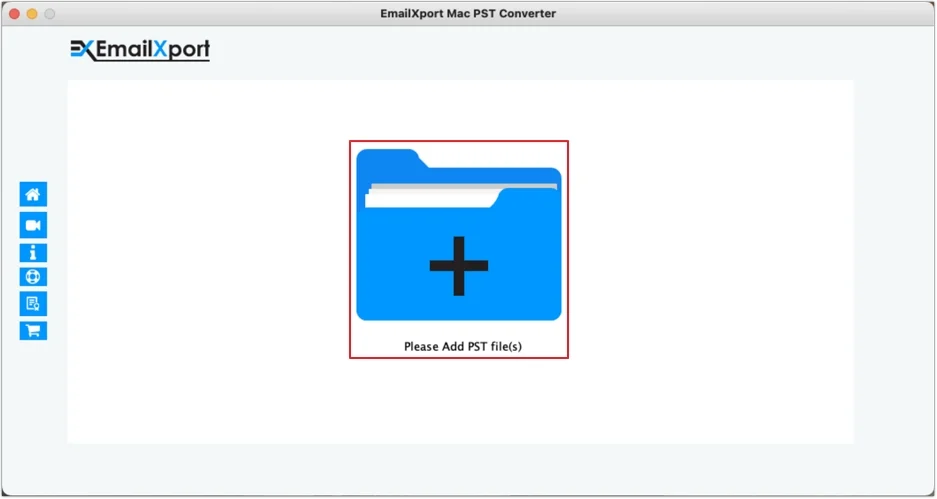
Step 3: Navigate to the PST file location, then select it and click Open.
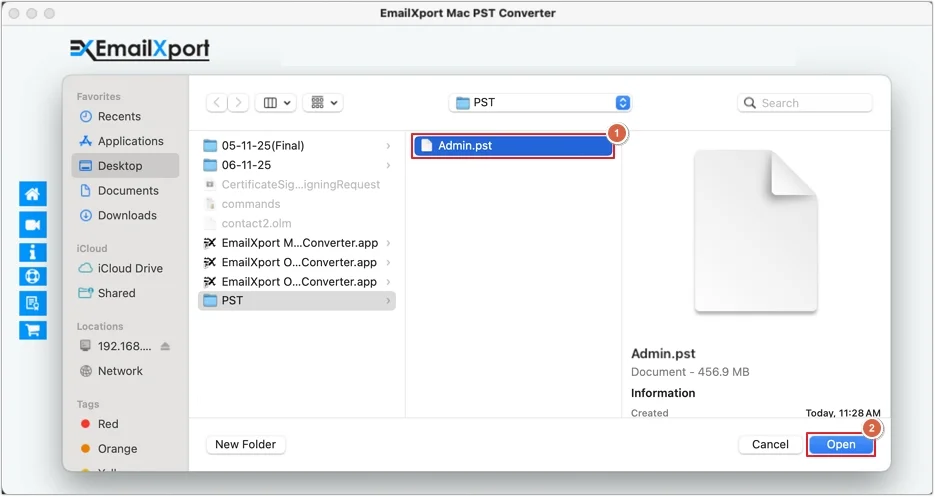
Step 4: Click the Set Filter and Convert option.
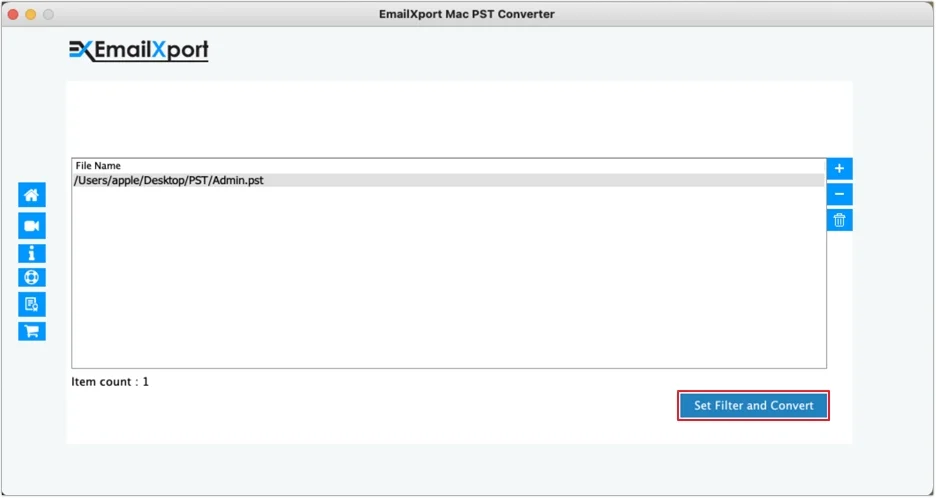
Step 5: Review the PST folder, apply required filters, and then click Start Conversion.
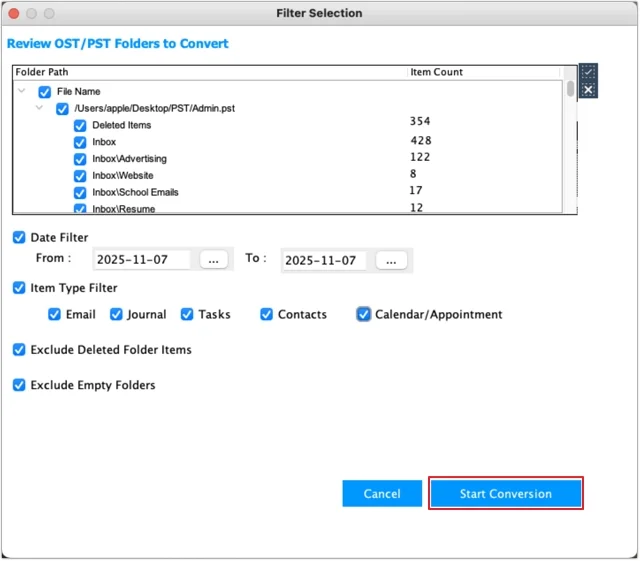
Step 6: Select the required output format (we have selected PDF), then click Browse to provide a saving destination and click OK to begin the conversion.
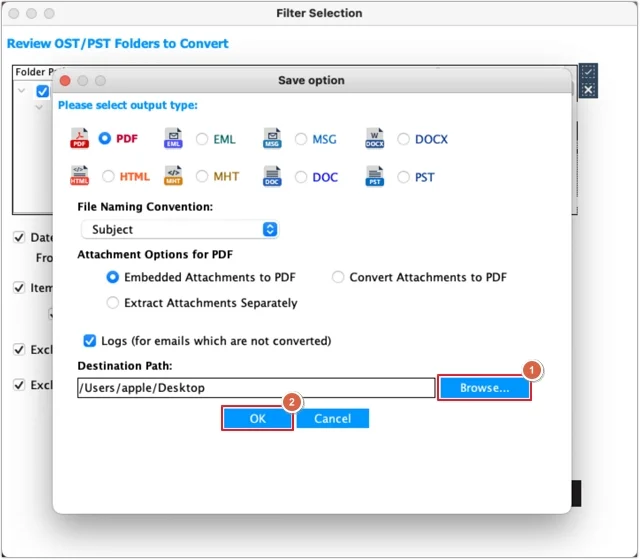
Step 7: The Mac PST Converter will begin the conversion process.
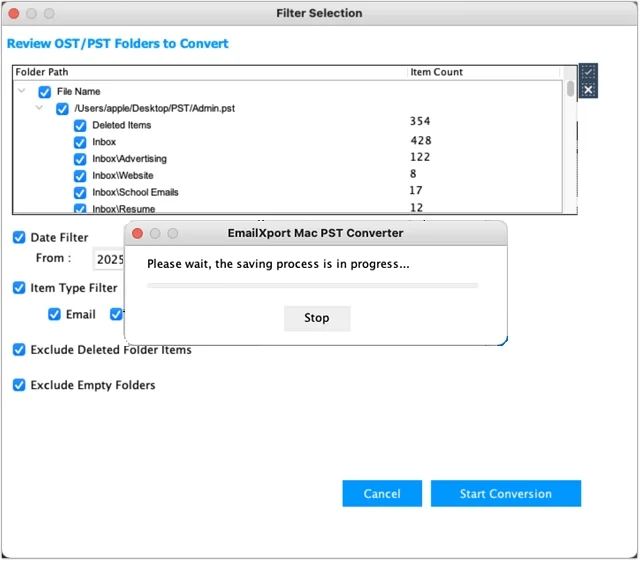
Step 8: Upon completion, you will get a link to directly access the converted files. Click OK to exit the process.