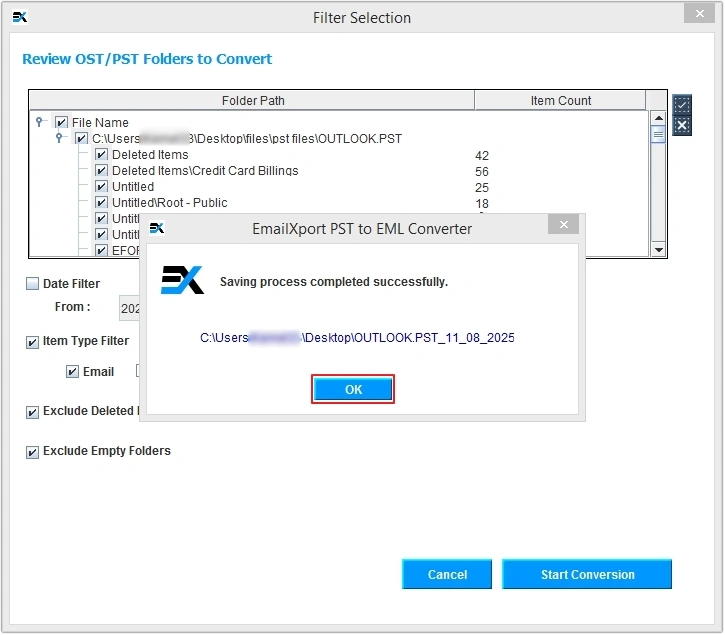How to use: EmailXport PST to EML Converter
Here are the steps to convert PST to EML file using the 100% secure converter software.
Step 1: Download and launch EmailXport PST to EML Converter tool.
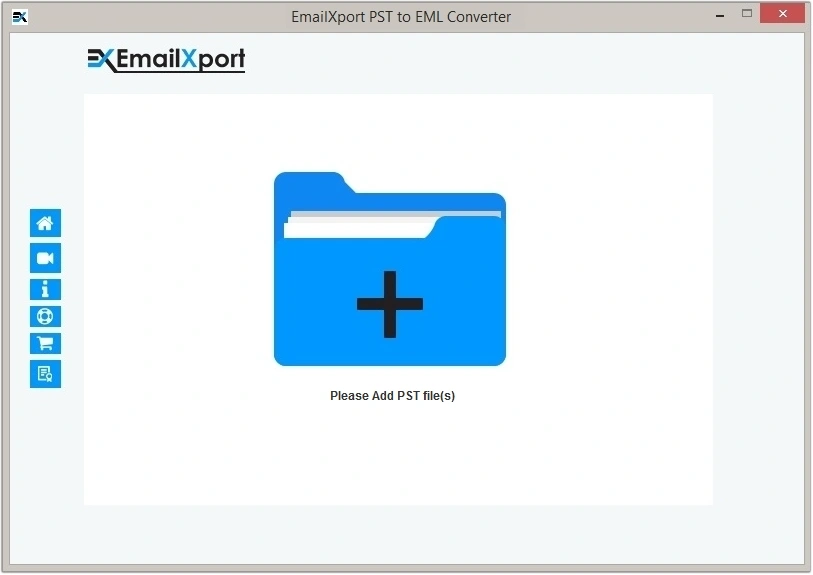
Step 2: Click on the Please Add PST file(s) button.
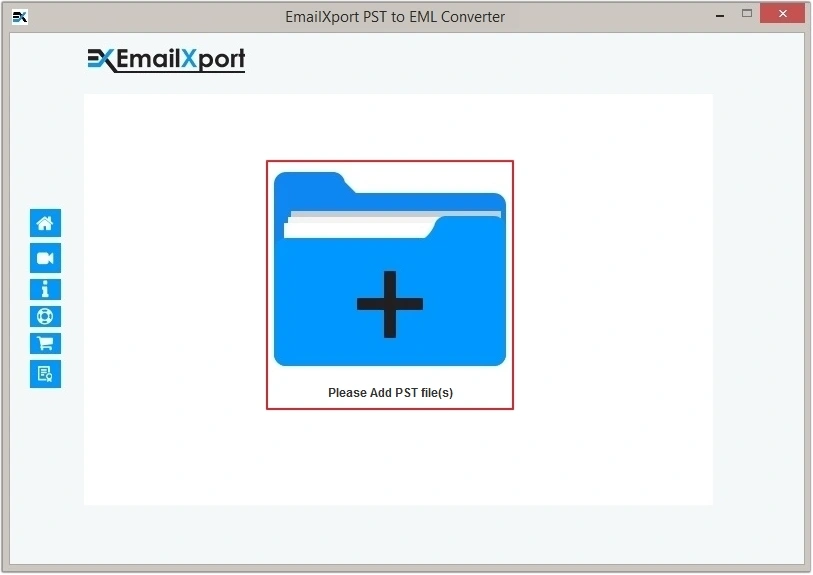
Step 3: Browse and select the PST file, then click Open.
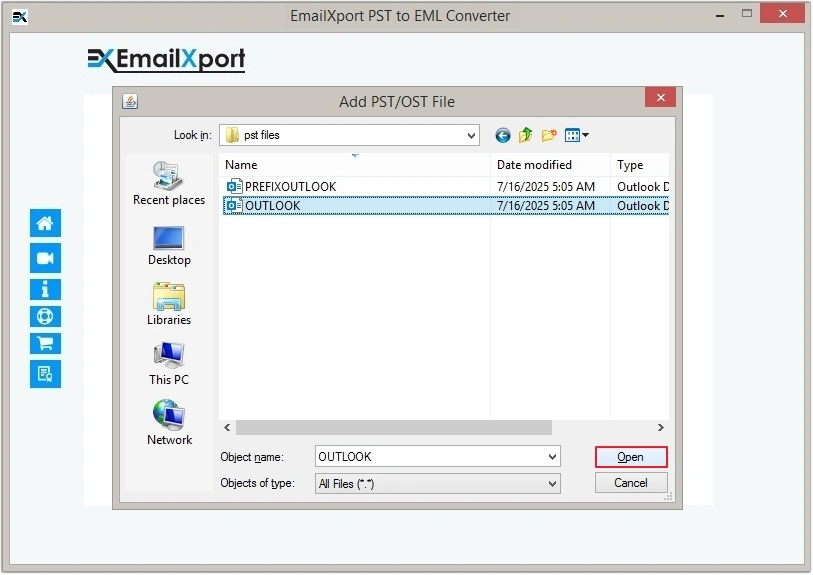
Step 4: Click on the Set Filter and Convert button.
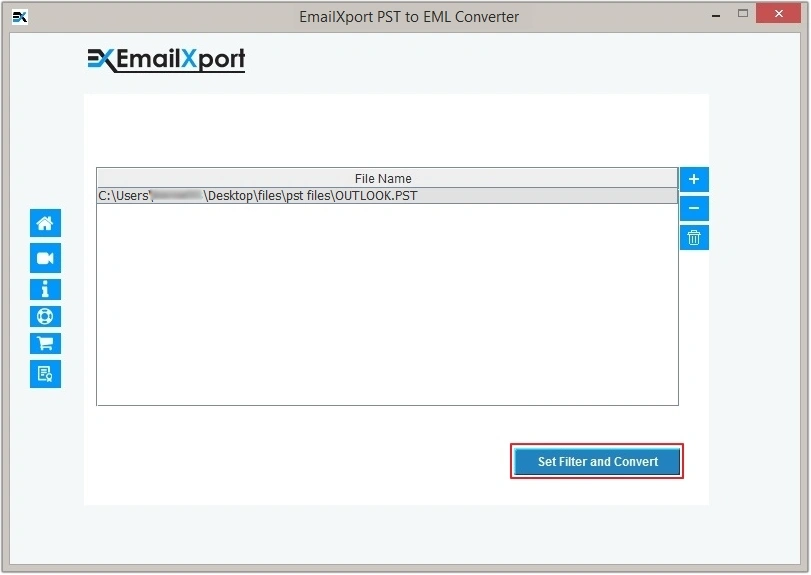
Step 5: Apply different filters for selective PST conversion, then click on the Start Conversion button.
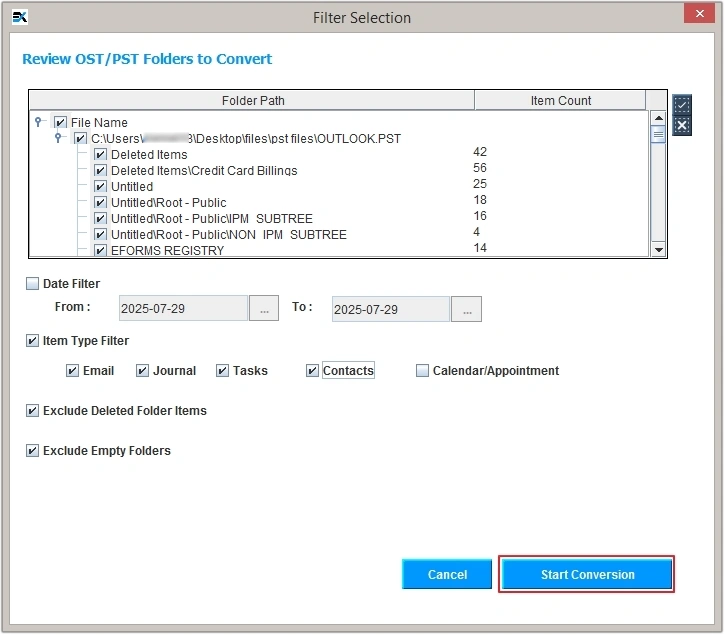
Step 6: Apply conditional filters (if necessary) and click on Browse to provide Destination Path, then click OK to begin conversion.

Step 7: Wait till the PST to EML conversion ends.
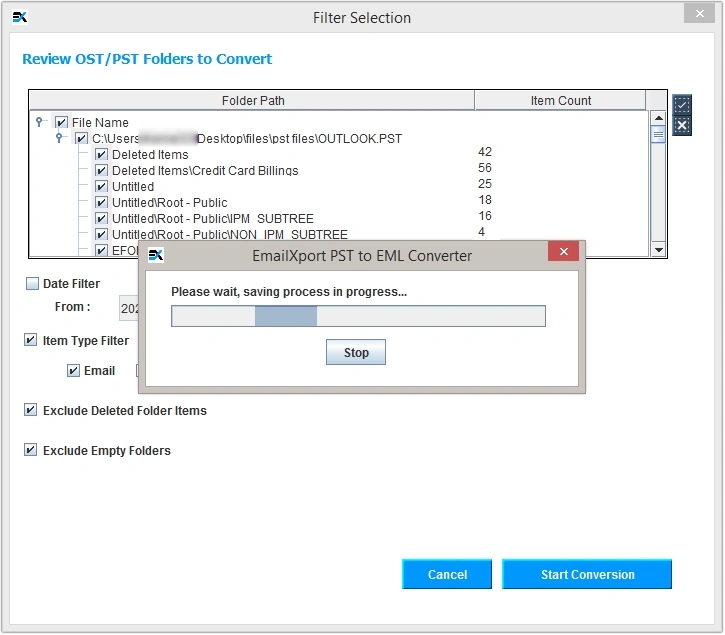
Step 8: Upon completion, you’ll receive a success message. Click OK to complete the task.