
EmailXport PST Converter
![]()
Convert PST file data, such as emails, contacts, calendars, tasks, etc., to multiple formats, including PST, MSG, EML, HTML, PDF, DOC, etc. The PST Converter allows you to add orphaned or inaccessible PST files to extract complete data in the same structure.
- Save converted data into multiple file formats like PST, HTML, PDF, EML, MSG, etc.
- Selective PST file conversion with filters like date filter, item type filter, and exclude empty folders.
- Best PST Converter to add large-sized PST files without worrying about the size limitations.
- Split PST option for better management and accessibility of the oversized PST files.
- Outlook PST file converter allows users to define the saving location as per their convenience.
- Exclude deleted items in the mailbox while saving if you don’t want to save them in a resultant file.
- PST Converter tool is available for both Windows and Mac Operating Systems.
- Extract and save accidentally deleted or lost emails with the PST email converter.
- Use the free PST converter trial version and save 10 items per PST folder.
Prime Benefits of EmailXport PST Converter Tool
Check out all the benefits of the EmailXport PST Converter tool to simplify the conversion process.
Upload and convert multiple PST files
Upload and convert single/multiple PST files at once with the best PST converter tool. Effortlessly convert the entire PST folder in a single operation without any single error. Simply select your PST file, upload it to the tool, and start conversion.
Innovative filter options to convert PST files
Convert PST files with complete precision using different filtering options. Our PST converter software allows you to select data according to your requirements based on date filter, item type filter, exclude empty folder, and exclude deleted folder items.
Multiple 100% secure output formats
Our PST converter software offers multiple 100% secure output file formats, including DOC, HTML, PST, PDF, MSG, EML, and more, ensuring compatibility with other email clients. Choose the file format that fits your workflow effortlessly.
Review and select what data to export
Take complete control of your data with this excellent PST converter software. The review pane lets you view your PST folder path and item count before the conversion process. Select specific items for conversion, eliminating unnecessary data processing.
Save details for the emails not converted
With the " Logs for the email not converted” option, generate a detailed report of all failed items (only in exceptional cases). This allows you to identify, troubleshoot, and address all the issues efficiently, ensuring no important data is overlooked during conversion.
Filters to save email attachments
The EmailXport PST Converter software comes with advanced filtering options that let you save all email attachments. You can choose from the multiple options to extract attachments from your PST file as per your requirements.
Retain folder hierarchy and structure
Retain the complete folder hierarchy and structure of your source Outlook PST file during the conversion process. Ensure seamless navigation and maintain all your crucial data, including the Inbox, subfolders, Sent Items, etc. Perfectly in the output format.
Download free PST converter
Experience the powerful features of our EmailXport PST Converter tool with a fully functional free trial version. Utilize the filter options to tailor the conversion process as needed and save 10 items per PST folder in any format of your choice.
How EmailXport PST Converter Works?
Instantly convert PST files with the EmailXport PST Converter tool using the simple steps mentioned below:
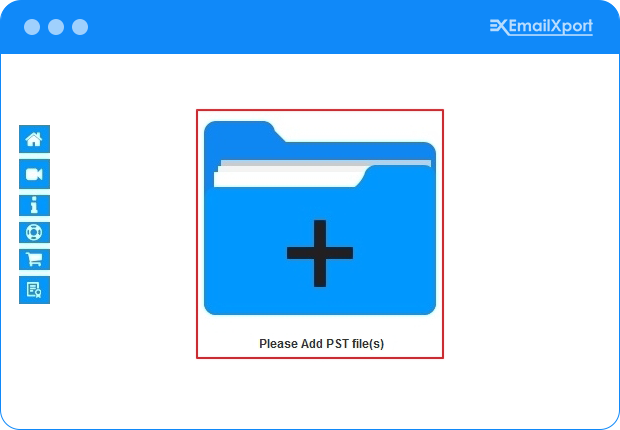
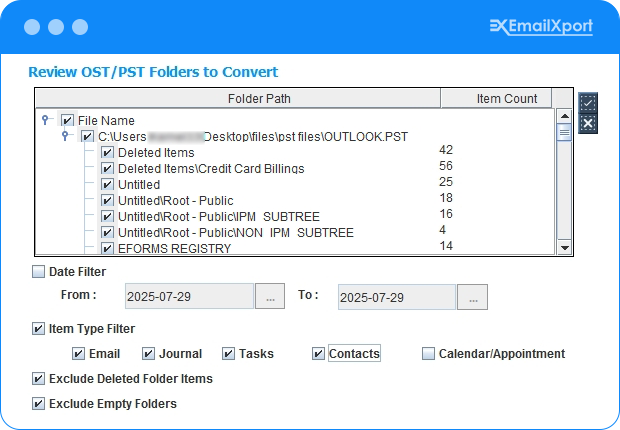
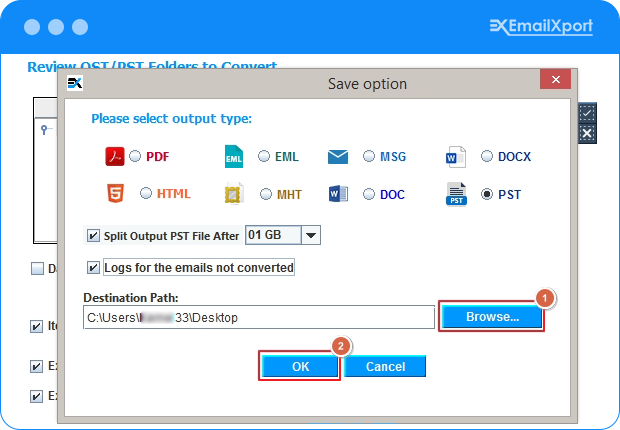
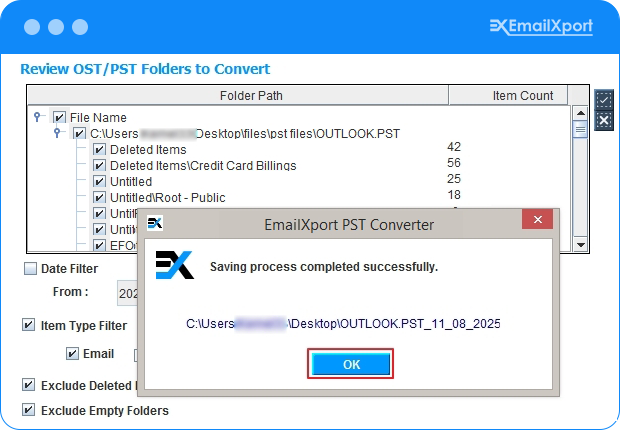
EmailXport PST Converter Free vs Pro Version
| Features | Free Trial | Pro Version |
|---|---|---|
| Add single/multiple PST files in one go | ✓ | ✓ |
| Multiple output formats like PDF, MSG, EML, etc. | ✓ | ✓ |
| Support orphaned or inaccessible PST files | ✓ | ✓ |
| Split PST files for better management | ✓ | ✓ |
| Allows saving all email attachments | ✓ | ✓ |
| Innovative filter options for precise conversion | ✓ | ✓ |
| Unlimited PST data conversion | 10 items per PST folder | No Limitation |
| DIY | Download Free 100% Secure | Buy Now 30 Days Moneyback |
PST Converter Software FAQs
Do you still have questions in your mind regarding the PST file converter tool? Read the questions mentioned below with detailed answers to resolve all your doubts.
Ans. Converting PST file data into another format is necessary to overcome various challenges, such as broad compatibility, storage optimization, switching platform, long-term archiving, legal compliance, cloud migration, easy data sharing, access without Outlook, and secure data backup.
Ans. The PST file converter tool offers multiple advanced filter options, including:
- Date filter: Select the date range to convert specific data from a particular time.
- Item type filter: Include/exclude what data you want to export based on emails, journal, tasks, contacts, calendars/appointments.
- Exclude deleted folder items: Choose if you want to convert deleted folder items or not.
- Exclude empty folders: Save the conversion time by excluding empty folders.
Ans. No, you do not need Microsoft Outlook installed on your system to use this PST Converter tool. The software runs independently without additional application requirements.
Ans. Yes, absolutely. The tool is designed to ensure 100% data integrity. It faithfully preserves all email elements, including original formatting, images, hyperlinks, documents, email metadata (To, From, Date, Subject), and many more.
Ans. The PST Converter tool offers a wide range of 100% secure and reliable output formats, including PST, MSG, EML, HTML, PDF, DOC, DOCX, and MHT. Convert PST file and your data into any format that fulfils your requirements.
Ans. There is no limit on the size of a PST file that you can convert with this PST conversion tool. Add multiple files in one go and convert them without any error.
Ans. Yes, we provide a free trial version that permits you to convert 10 items per PST folder into the format of your choice. You can try applying all the filters and see how they work for a better understanding.
Ans. The conversion process is 100 % secure and accurate. The software operates in a read-only mode, which means your original PST file data remains unchanged and is completely safe throughout the conversion process.
Ans. Yes, you can convert PST files on a Mac computer with this tool’s Mac version.
PST Converter Tool - Find the Perfect License for Your Needs
- Personal Use Only
- Validity- 1 Year
- Number of Machines - 5
- Add multiple PST files at once
- Saving Options: PDF, EML, MSG, DOC, DOCX, HTML, MHT, etc.
- Supports orphaned and damaged PST files
- Multiple advanced filter options
- Exclude empty and deleted folder items
- No PST file size limitations
- For Single Organization
- Validity- 2 Years
- Number of Machines - 25
- Add multiple PST files at once
- Saving Options: PDF, EML, MSG, DOC, DOCX, HTML, MHT, etc.
- Supports orphaned and damaged PST files
- Multiple advanced filter options
- Exclude empty and deleted folder items
- No PST file size limitations
- For Service Provider Companies
- Validity- Lifetime
- Number of Machines - Unlimited
- Add multiple PST files at once
- Saving Options: PDF, EML, MSG, DOC, DOCX, HTML, MHT, etc.
- Supports orphaned and damaged PST files
- Multiple advanced filter options
- Exclude empty and deleted folder items
- No PST file size limitations
Customers Reviews of PST Converter
Read what our happy customers say about our EmailXport PST Converter tool.
 Emily Miller
Emily Miller
When surfing the internet, searching for a way to convert my bulk PST file data, I came across this PST converter tool. At first, I tried their free trial that handled my files without any alteration. So, I purchased the license and converted my files without any hassle.
 Richard William
Richard William
This PST converter tool helped me in opening the file and converted the emails for me. I didn't need to install any other software as it worked well for me. Thanks to the EmailXport tools team for continuous support whenever required.
 Kevin Kramp
Kevin Kramp
I had years of important contacts and emails in a PST file to archive. One of my colleagues recommended this PST converter. So, I downloaded the trial version to see if my files could be recovered. It worked far better than my expectations, which led me to buy its licensed version.
 Stephen Hall
Stephen Hall
Recently, during a project, I received a PST file. Being a freelancer, I have no idea what to do and how to open the file without login into Outlook. I read online about this PST converter tool and thought of using it. It helped me in accessing and converting my data.
 Matthew Gist
Matthew Gist
We needed to export our old department data into a new system. As the file was old and had some issues in opening, I was worried that the third-party tool might damage the data. But this PST converter tool amazed me with result. We got all our old data back safely.
EmailXport PST Converter Software Specification
Software Download
Size : 212.0 MB / Version : 25.2
Size : 182.0 MB / Version : 25.2
Trial Limitations
The trial version will only convert 10 items per folder.
System Specifications
Hard Disk Space
1 GB of free hard disk space
RAM
Minimum 4 GB RAM
Processor
Intel® Core™ 2 Duo CPU E4600 @ 2.40GHz 2.39GHz Processor
Pre-Requisites
- Microsoft .NET framework 4.5 or above should be installed.
- If you are using Windows 11, 10, 8, 7, then launch the tool as "Run as Administrator".
Supported Editions
- Microsoft Windows – Windows OS 11 (64 bit), 10, 8, 7 (32 bit or 64 bit) & Windows Server 2019, 2016, 2012 R2, 2008
- Mac OS – OS X Mountain Lion(10.8), OS X Mavericks(10.9), OS X Yosemite(10.10), OS X El Capitan(10.11), macOS Sierra(10.12), macOS High Sierra(10.13), OS X Mojave(10.14)
Electronic Delivery
Get the automated download link of the tool and activation key via email in 15 minutes.
