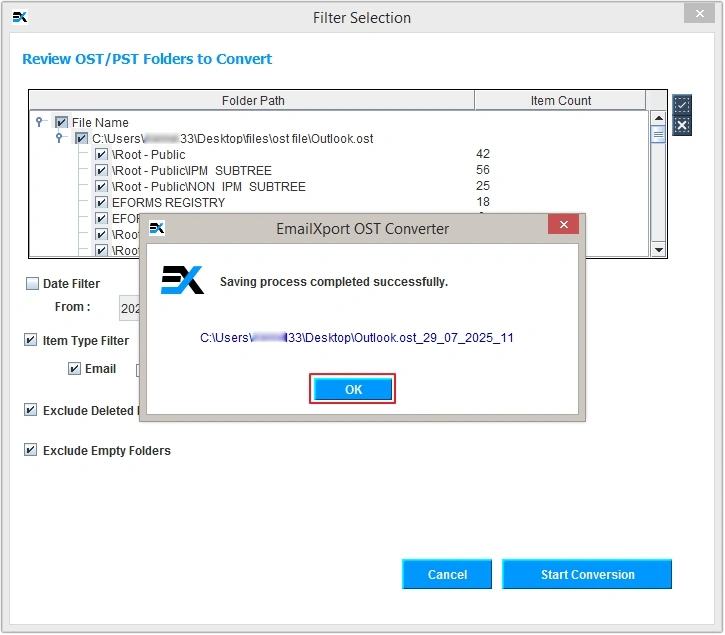How to use: EmailXport OST Converter Tool
Detailed step-by-step procedure to convert OST files to the desired format using this excellent utility:
Step 1: Launch the EmailXport OST Converter tool, and you'll see the home screen as shown in the following image.
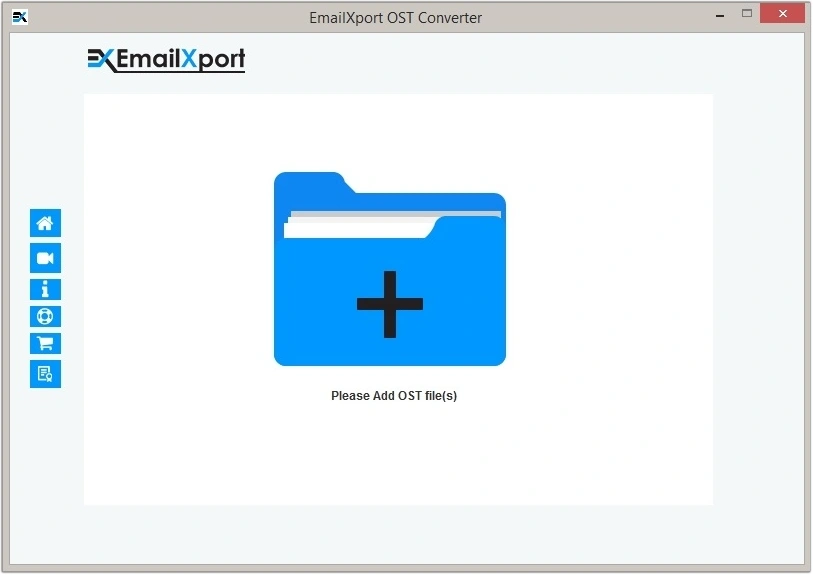
Step 2: Click on the +Please Add OST File(s) button.
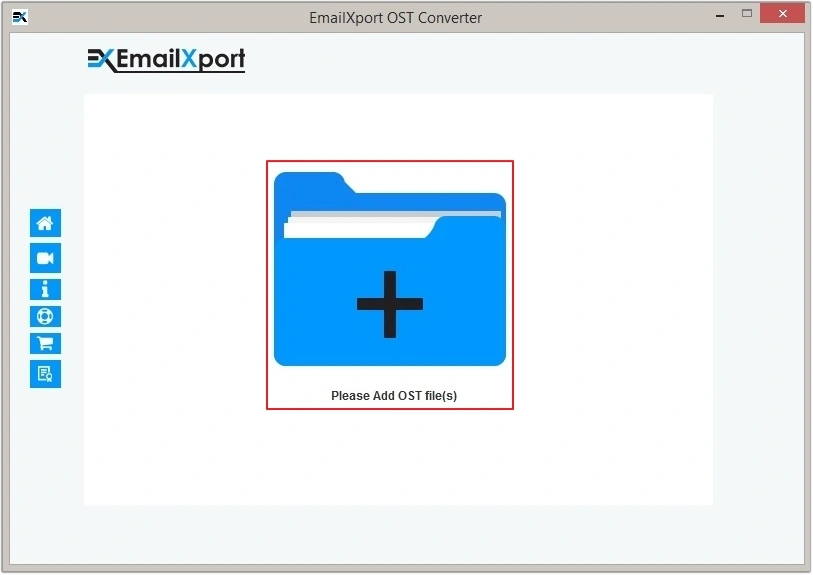
Step 3: Choose the desired OST file and click the Open button.
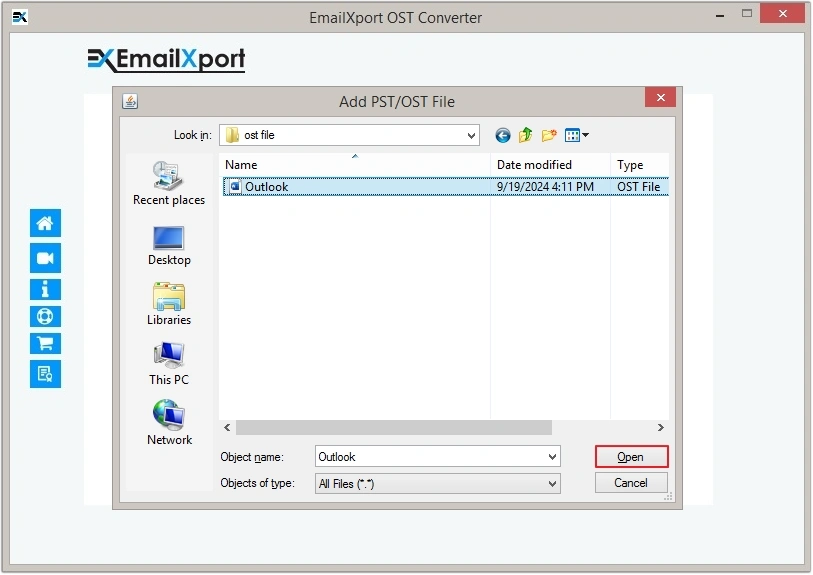
Step 4: Click on the Set Filter and Convert button to proceed.
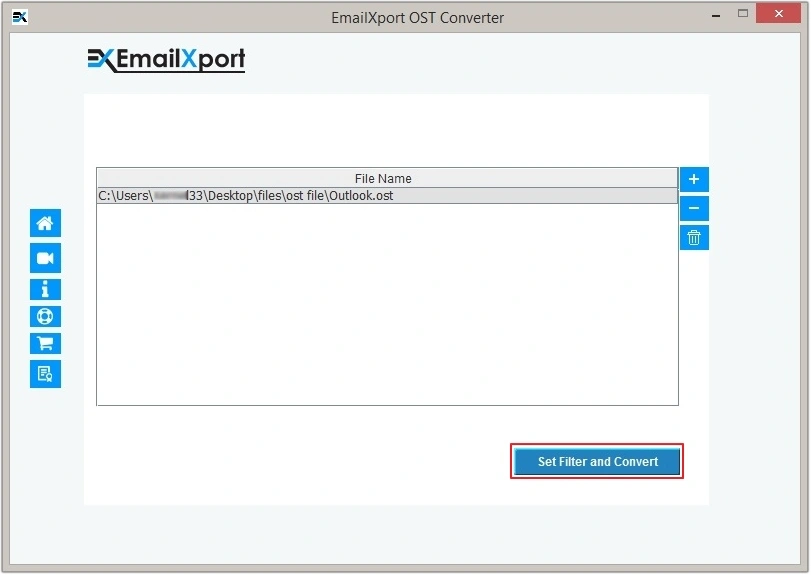
Step 5: Review OST folders and apply filters like Date Filter, Exclude Empty Folders, etc., then click on Start Conversion.
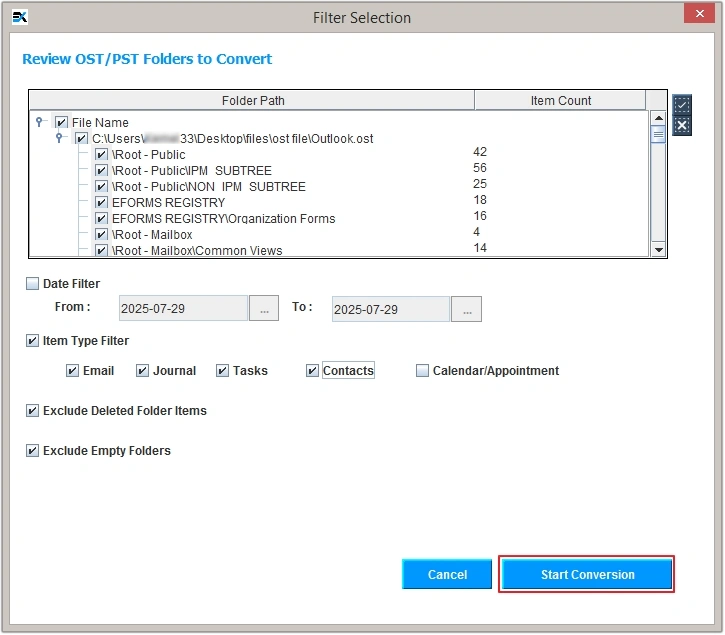
Step 6: Select the desired output and apply conditional filters, then click on Browse to provide the location, and finally click on OK to begin.
Note: Here, we are choosing PST as the output format.
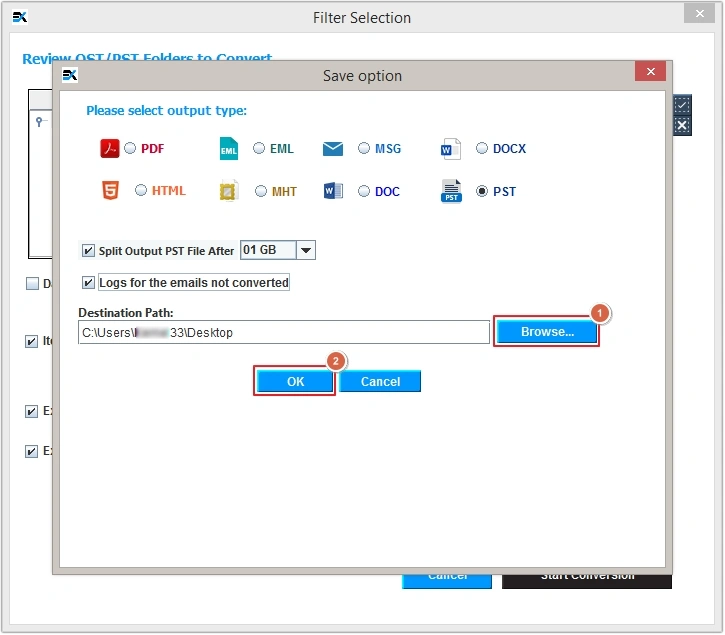
Step 7: The OST Converter tool will begin the file conversion process.
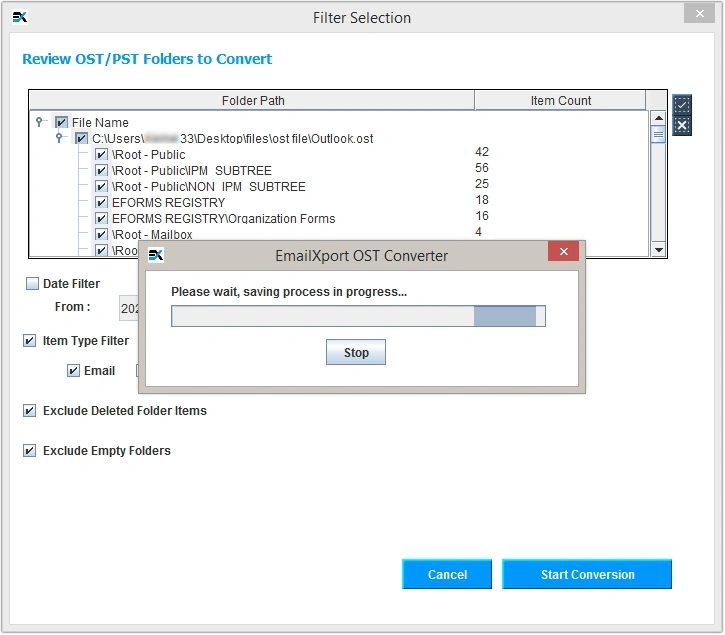
Step 8: Upon completion, you’ll receive a success message. Click on OK to end the process.