
Professional Email Exporter Tool
![]()
Email Exporter tool is an all-in-one solution to export emails from more than 7+ file formats with ease. The software provides 3 export preferences that let you Extract Email Addresses, Extract Attachments, and Export complete email data from the source file.
- Advanced Email Export tool to export data from PST, OST, MBOX, MSG, EML, etc. file formats.
- Search specific files based on various parameters, including From, To, CC, BCC, Subject, Body, and etc.
- Extract all the email addresses from the source file with usernames and mail addresses intact.
- Extract all the attachments (with extension/without extension) in the raw format.
- Export emails from Outlook Profile directly without entering Outlook credentials.
- Get a detailed preview of the source file with all the data and attachments intact.
- Save files into 9+ output formats, including PST, EML, MSG, MBOX, DOCX, DOC, PDF, HTML, and MHT.
- Download Email Export demo version and export 25 items per folder without any cost.
Email Export Tool - Supported File Formats
Download Email Export tool to easily export data from all the major file formats. Get an error-free process with complete data integrity.
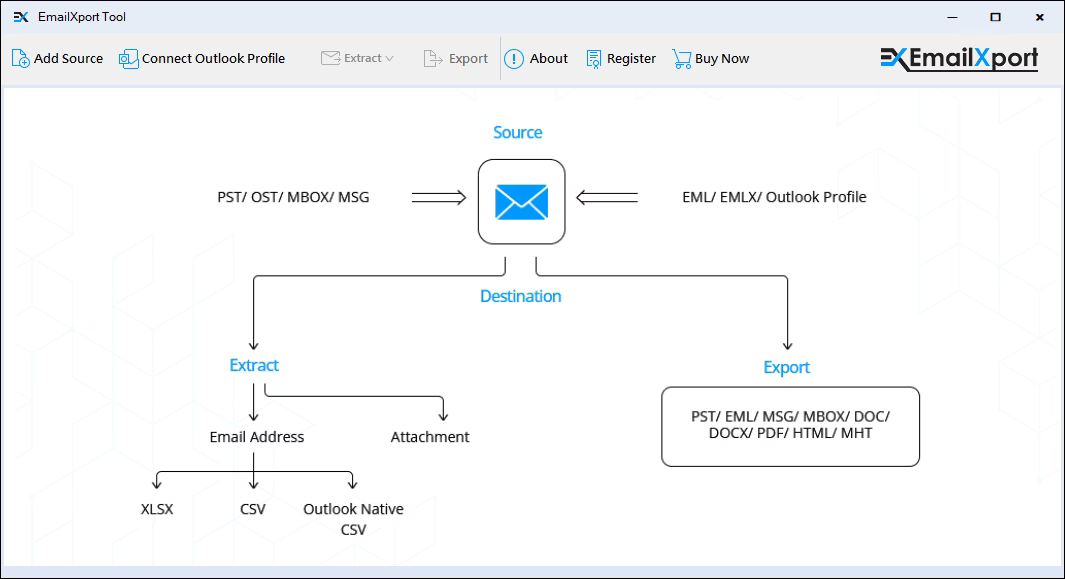
Advanced Filters to Search Specific Emails
Our software provides an advanced filter option to search for specific emails from your source file. Easily locate specific email based on these parameters.
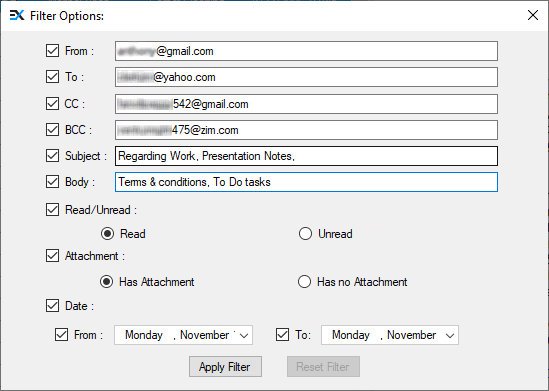
Top Features of Email Exporter Tool
Know all the prime functionalities and features of the Email Export tool to export email data from multiple file formats easily.
Free and Full Version Comparison
Get a quick overview of the full functionality comparison of the free and full versions of Email Exporter tool.
| Features | Free Trial | Full Version |
|---|---|---|
| Support single/multiple source files. | ✓ | ✓ |
| Auto search files from the selected drive. | ✓ | ✓ |
| Connect Outlook Profile without login credentials. | ✓ | ✓ |
| Extract and list entire data in a tree-like structure. | ✓ | ✓ |
| Multiple filters to search source files or folders. | ✓ | ✓ |
| Extract email addresses from Contacts, Calendars, Tasks, Journal, and Email Items. | ✓ | ✓ |
| Extract attachments from emails (with extension and without extension). | ✓ | ✓ |
| Save emails, email addresses, and attachments in various file formats. | 25 items per folder | No Limitations |
| DIY | Download Now 100% Secure | Purchases Now 30 Days Moneyback |
FAQs of Email Exporter Tool
Checkout commonly asked questions along with their answers about our Email Export tool’s usage and features.
A. Here is the step-by-step guide to export emails using Email Export tool:
Step 1: Download, install and launch the tool.
Step 2: Click on Add Source and select a source file.
Step 3: Click on a specific file to preview its content.
Step 4: Click on Extract Email Addresses, Attachments, and Export according to requirements.
Step 5: Select a specific file format and a saving location.
Step 6: The tool will start exporting data and provide you with the location of the exported data.
A. Yes, you can easily export email addresses from PST file by clicking on Extract Email Addresses option. The Email Export tool allows you to export email addresses from Email Items, Contacts, Calendars, Journals, and Tasks.
A. Yes, the Email Export software extracts all attachments with or without extensions from OST files.
A. The tool supports all major output file formats, including PST, MBOX, PDF, EML, DOCX, HTML, MSG, DOC, and MHT.
A. Yes, our tool offers an advanced Date filter to export data from a selective date range.
A. Yes, our tool comes with a free trial version to export and save 25 items per folder for free.
Email Exporter Software Specification
Trial Limitations
The trial version allows to export 25 items per folder.
System Specifications
Hard Disk Space
1 GB of free hard disk space
RAM
Minimum 4 GB RAM
Processor
Intel® Core™ 2 Duo CPU E4600 @ 2.40GHz 2.39GHz Processor
Pre-Requisites
- Microsoft .NET framework 4.5 or above should be installed.
- If you are using Windows 11, 10, 8, 7, then launch the tool as "Run as Administrator".
Supported Editions
- Microsoft Windows – Windows OS 11 (64 bit), 10, 8, 7 (32 bit or 64 bit) & Windows Server 2019, 2016, 2012 R2, 2008
Electronic Delivery
Get the automated download link of the tool and activation key via email in 15 minutes.

